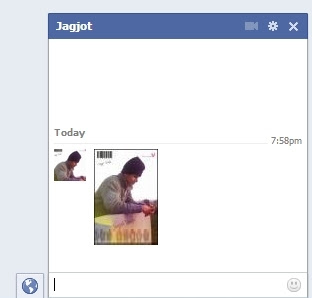
Hi Friends .! how are you i hope you are regularly visiting my site to find more an more tricks.Today i'm again back with Facebook trick.As earlier i have also posted Facebook tricks like
- How To Make Single Name Or How To Remove Last Last From Facebook Account?
- How To Invite All Friends To Like Page By Using JavaScript ?
- How To Post Invisible Status On Facebook
Today, I'm going to post a trick by which you can post any image into chat box.!This
trick is very useful and helpful .! By Using this trick you can amaze your friends.now lets take a look how to
use this trick ..! :D
How to post Picture into chat box of the facebook ?
First You need To go to This Site .
Click on choose file option a new popup window will open ..
- Choose any pic
- then lcik on open button
- Then Click on upload option
- you will see this page for sometime ..
- After waiting for some time you will see this codes like this
- Copy these codes and paste into chat box to send that pic ..!
DONE..!
If You feel Any Problem in any Step then Freely Ask Me ..!
















